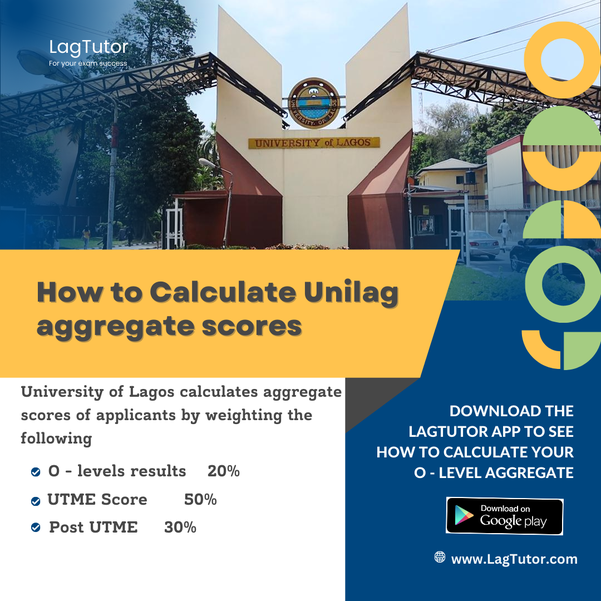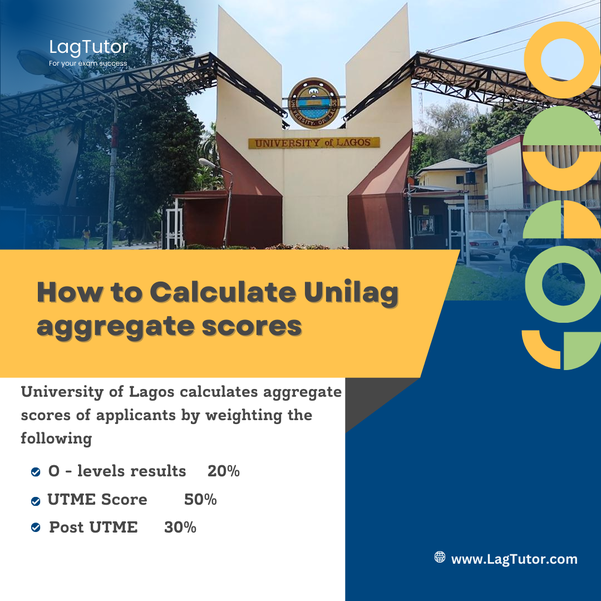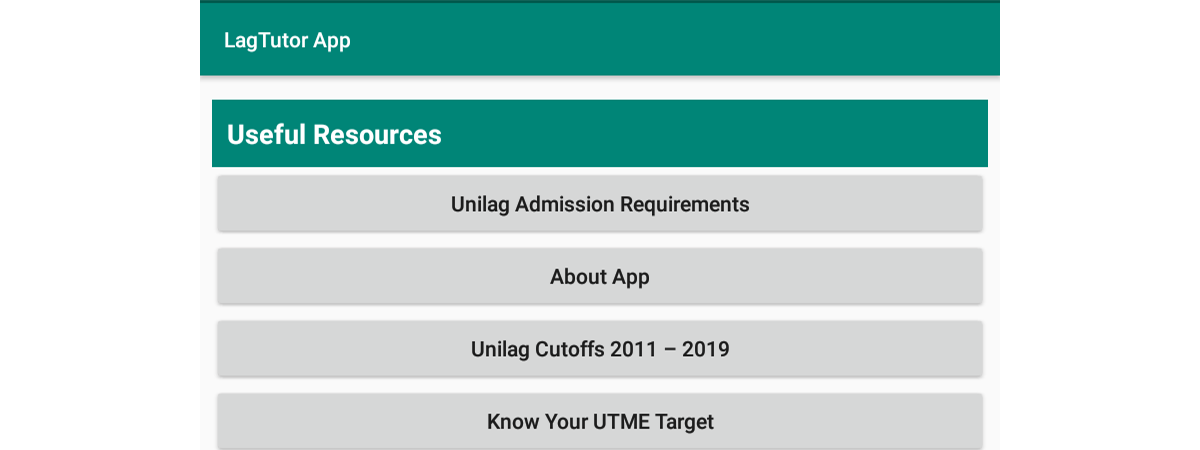How to calculate your total aggregate score for Unilag undergraduate admission
University of Lagos calculates aggregate scores of applicants by weighting 20% to O-Level results, 50% to the UTME score, and 30% to the post UTME score.
In this system of scoring: A1 = 4.0 points; B2 = 3.6 points; B3 = 3.2 points; C4 = 2.8 points; C5 = 2.4 points; C6 = 2.0 points. Grades must be obtained at ONE SITTING.
Following are the steps you should take to calculate your aggregate score:
- Divide your UTME score by 8.
- Use the form below to calculate your O-level aggregate score using only your 5 required subjects for the course you applied for.
- Get your Post UTME score.
- Add the component scores from steps 1 – 3 above and the score you get is your total aggregate score.
See O-Level aggregate score calculator at: https://lagtutor.com/how-to-calculate-total-aggregate-score-for-unilag-undergraduate-admission.php